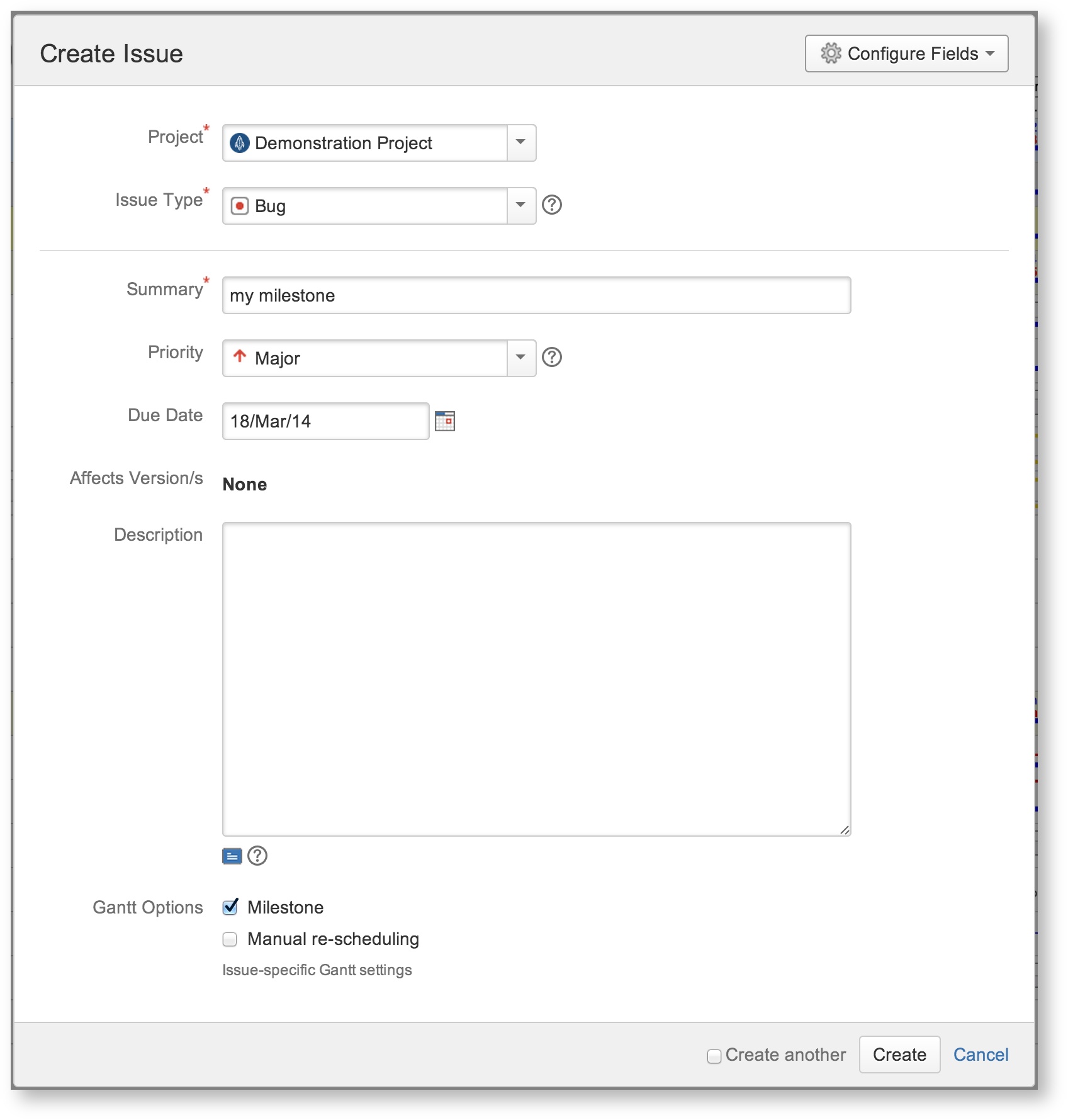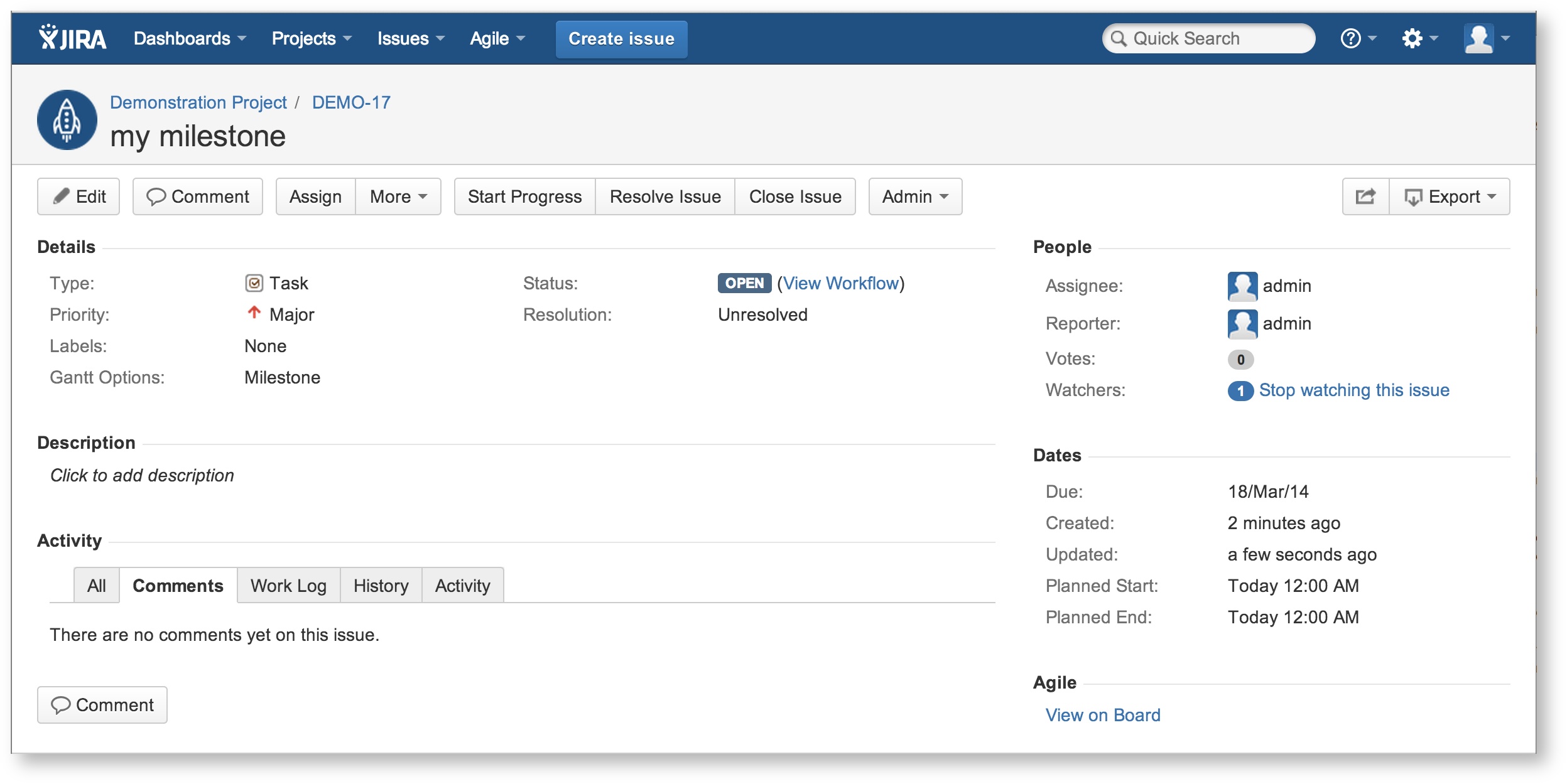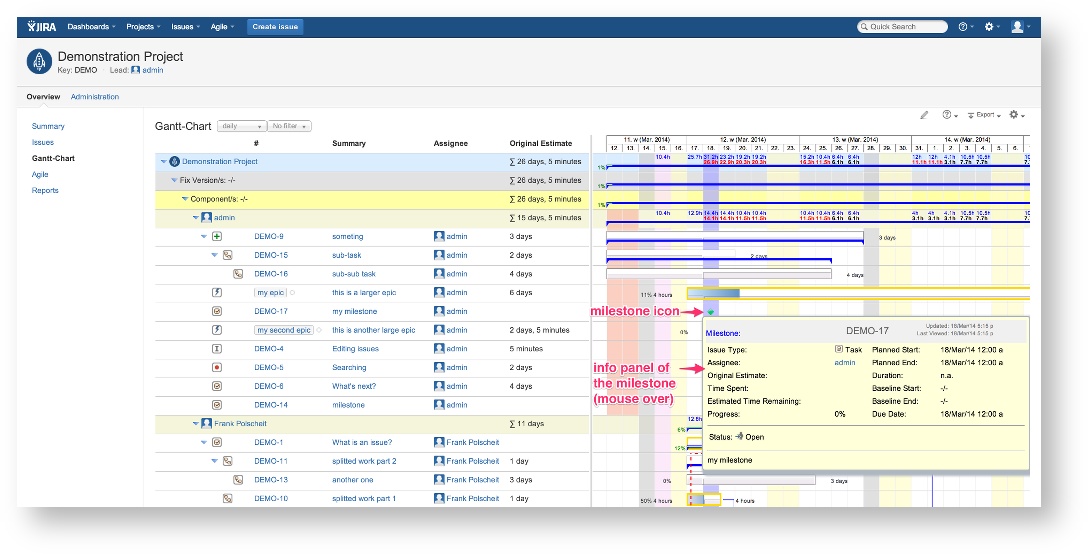/
Create Milestone
Create Milestone
Use JIRA's "create issue" button to create a milestone:
All you need to do is entering a project, issue type (may be, you have an own issue type specified for milestones), due date and Gantt Options: please click on the check box "Milestone".
Viewing the new created issue, it should look like the following sample: its planned start and end date is set equal to its due date, automatically.
On the Gantt-Chart, this milestone is presented by a diamond (milestone icon) in green or red color:
, multiple selections available,
Related content
Planning Dates without displaying time part (dates only)
Planning Dates without displaying time part (dates only)
Read with this
Gantt-Chart Version 4.x
Gantt-Chart Version 4.x
Read with this
Create and link Issues efficiently
Create and link Issues efficiently
Read with this
Atlassian Cloud: Gantt-Chart 5.x for Jira embedded in a Confluence page
Atlassian Cloud: Gantt-Chart 5.x for Jira embedded in a Confluence page
Read with this
Introduction
Introduction
Read with this
Usage
Usage
Read with this