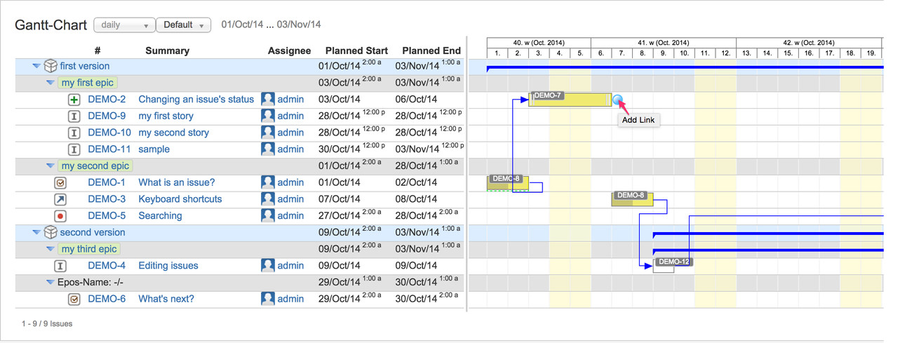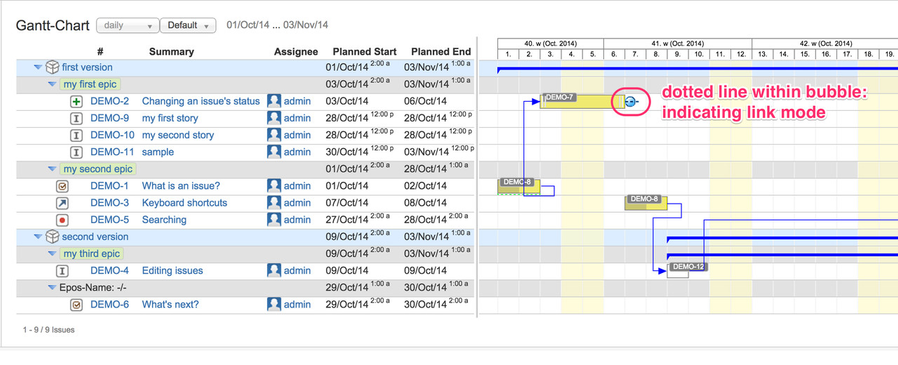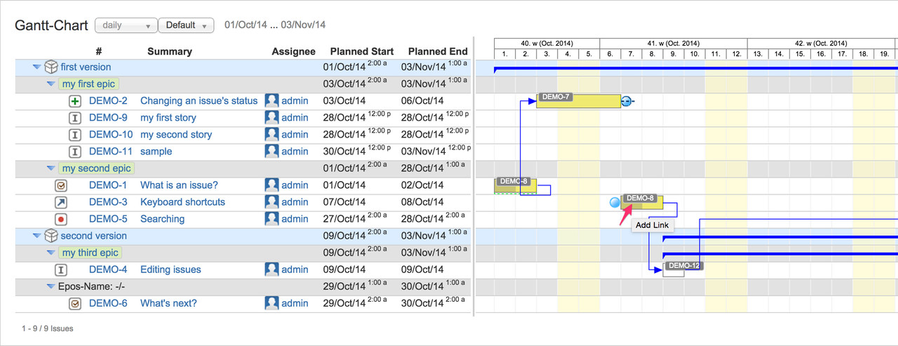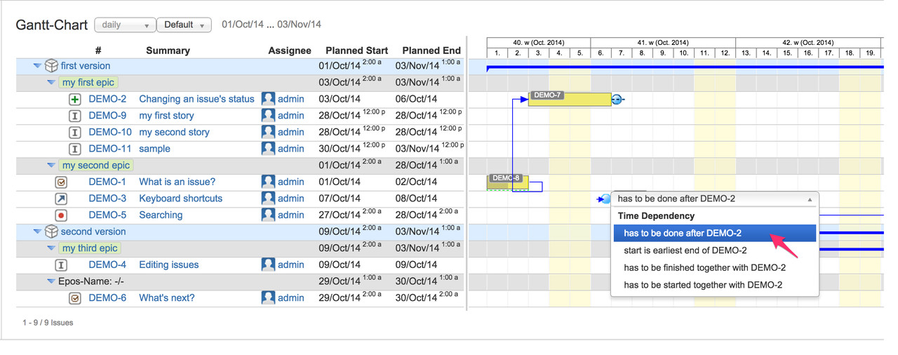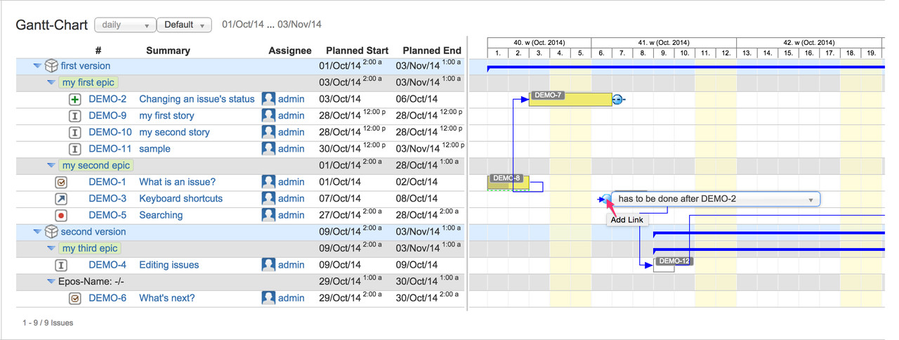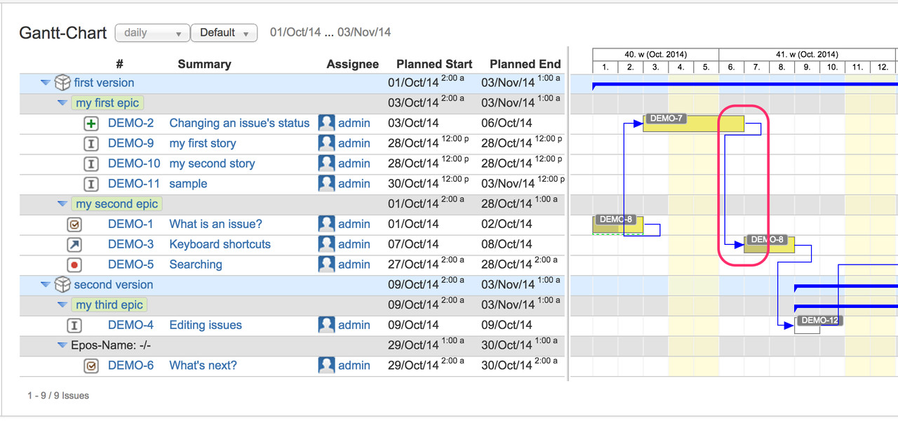Timely dependencies in term of Gantt-dependencies are done by JIRA native issue links.
If you use JIRA's standard feature to create links between issues, you can use them like other issue link types. But JIRA does not fire an event on issue link creation, so that the Gantt-Chart add-on does not recognize new links, which are done manually in a classic manner. In consequence, no re-scheduling of dependent issues will be done to fit timely aspects.
If you create issue links on Gantt-Charts, re-scheduling will ensure that the issues' planning dates fit according to the dependency type. When installing the Gantt-Chart add-on, the following issue links types will be created once:
| Name | Outward Description | Inward Description |
|---|---|---|
| Gantt: finish-finish | has to be finished together with | has to be finished together with |
| Gantt: finish-start | has to be done before | has to be done after |
| Gantt: start-finish | earliest end is start of | start is earliest end of |
| Gantt: start-start | has to be started together with | has to be started together with |
Step-by-step guide
Related articles