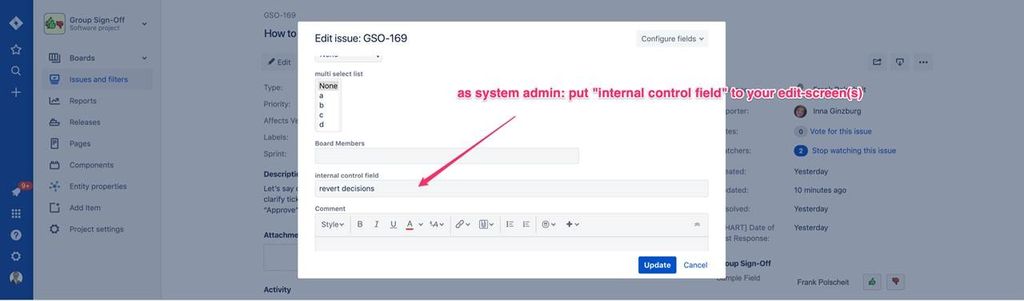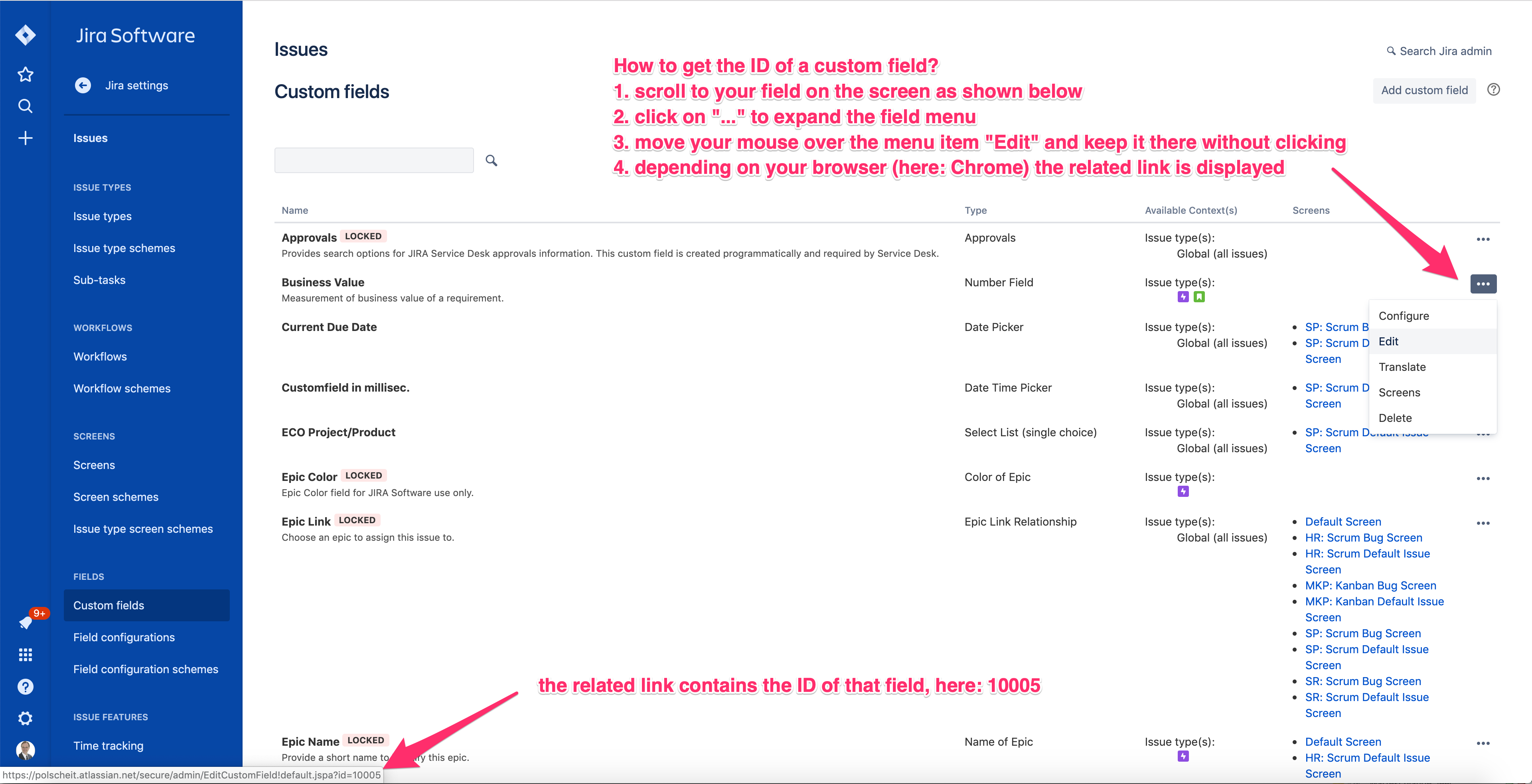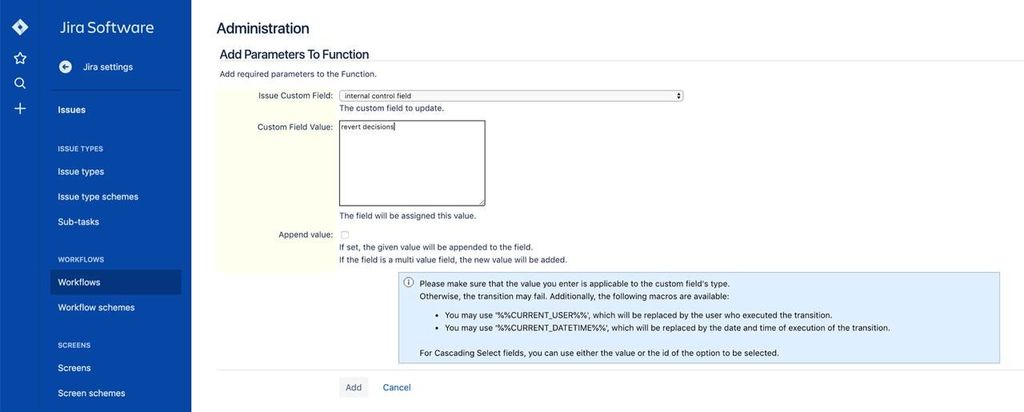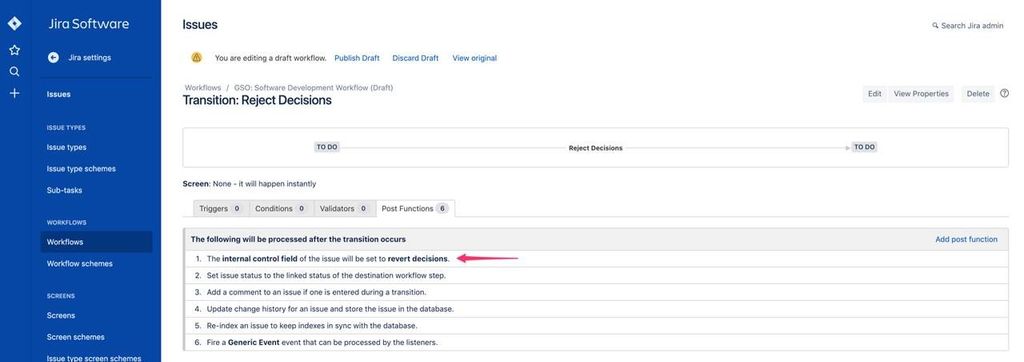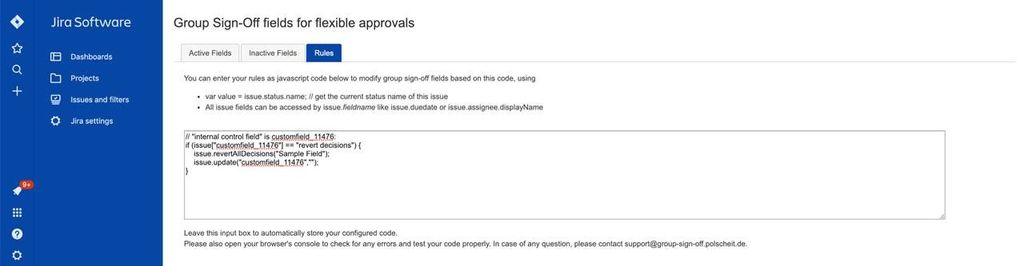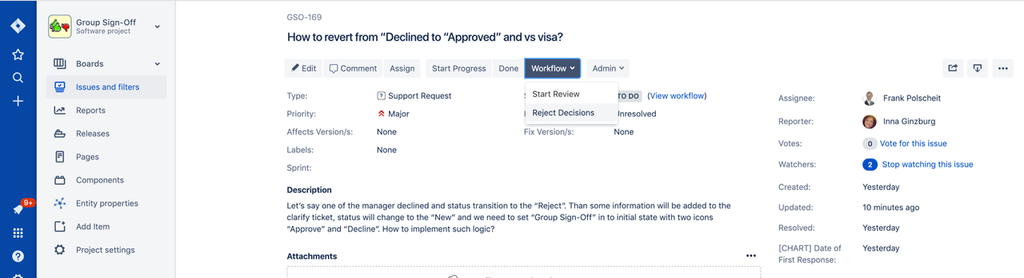Within "Rules" you can configure:
- revertMyDecisions
- revertAllDecisions
to rollback previous decisions triggered by a workflow transition e.g. into the same status (keep status unchanged but offer a related button for the user as action).
...
- Create a new custom field of type „text (single line)“ and name it e.g. „internal control field“ and put it on your EDIT screens only (not on VIEW screens).
- Get the ID of that new field and remember that for later: switch into Jira's adminstration → Custom Fields and proceed as shown on the screen copy below.
- Modify your workflow and add a transition from state X to X (transition with keeping the status) and add a workflow post function to set the value of the custom field, you have just created:
Below, you see the result: - Switch to Group Sign-Off configuration, open new tab „Rules“ and insert the code as displayed below, but modify the name of your new created field using your correct
field id for "customfield_xyz" having set "xyz" to the ID of your new created field: - DONE: now, you can click on transition „Reject Decisions“ and this sets back the field:
...