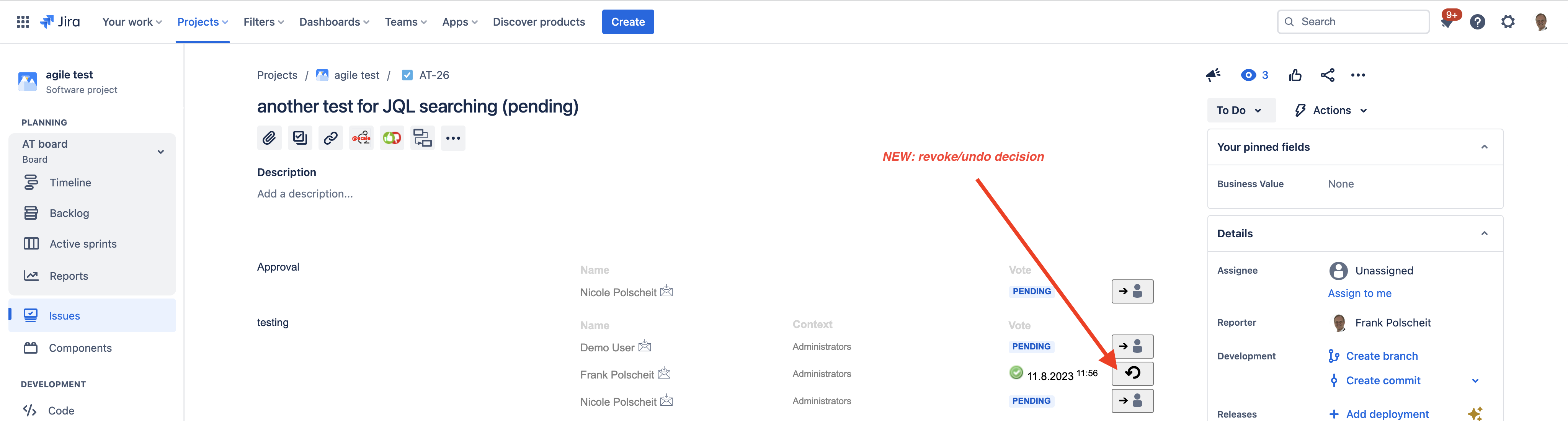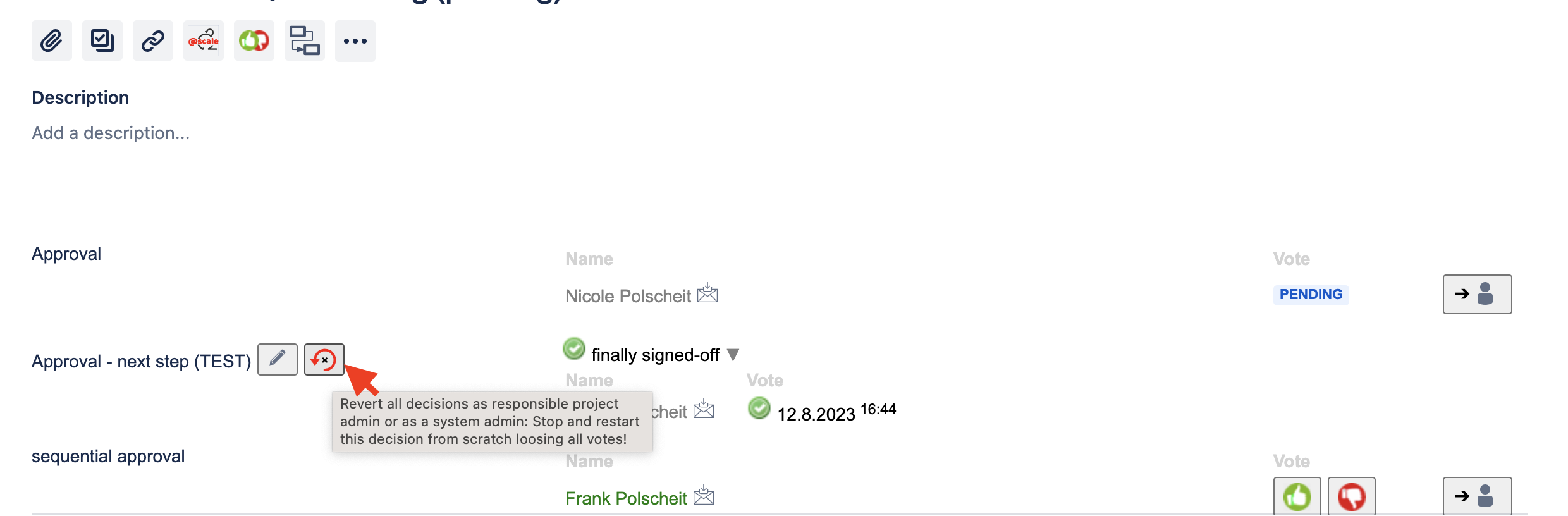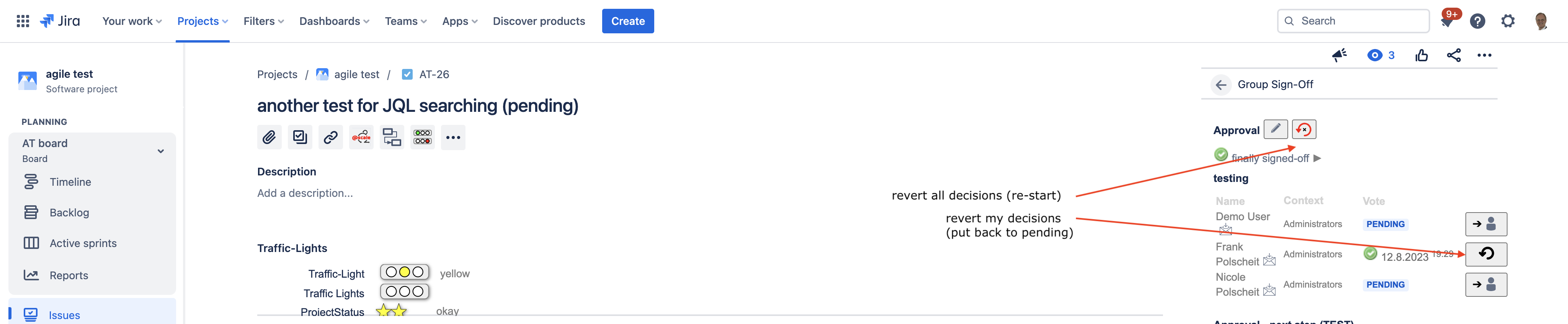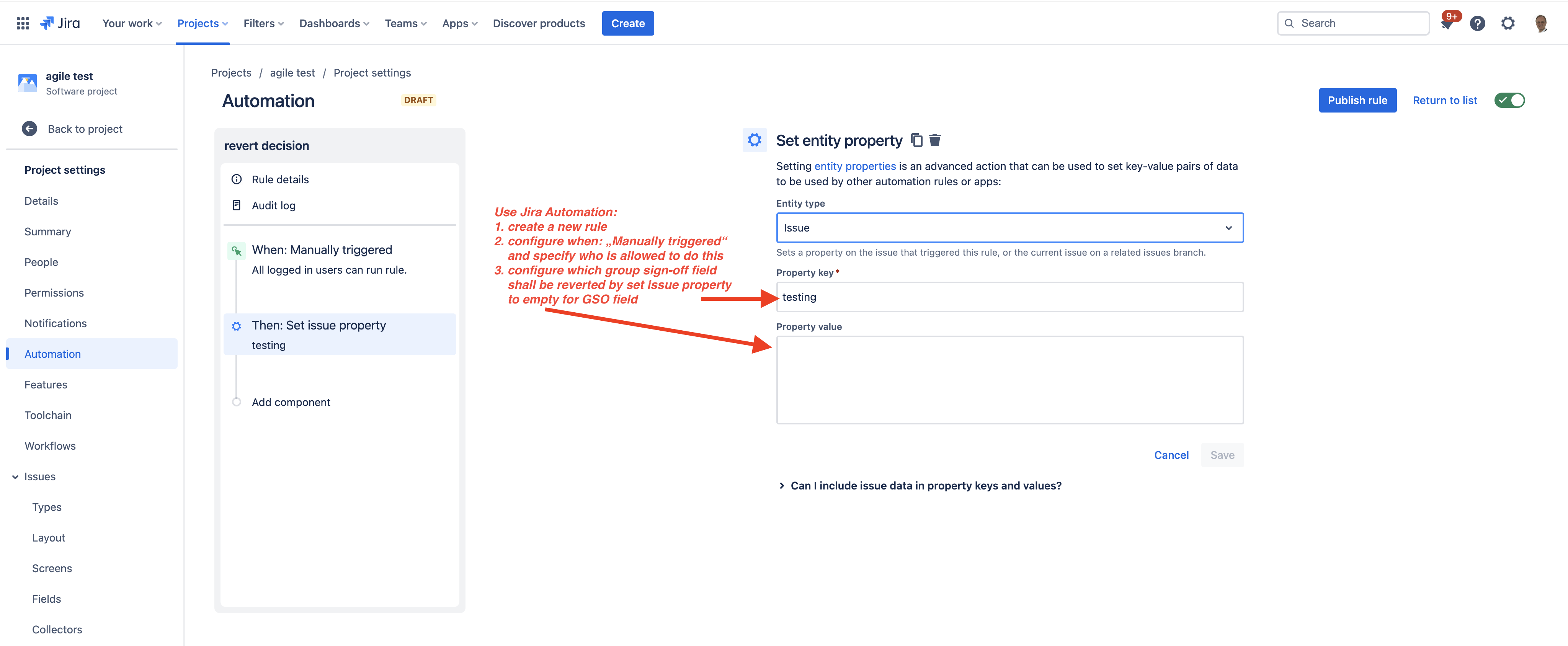How to Config "Revert decisions" in the Cloud
Since 2023-08-11, reverting of decisions is available via buttons
Just append "optionUndo=true" to the definition of your group sign-off field like other options at the end of your code.
Then, any decider can revoke/undo own decisions by clicking on the related button as shown on the sample below.
If you are a project administrator or a system administrator, then move your mouse over the name to display additional buttons: edit the group sign-off field definition as well as revert all decisions to re-start a decision, loosing all previous votes:
If you have configured the app to display the group sign-off panel on the right side within the issue view instead of displaying it on the left, the it looks like:
This needs no longer a complex set-up and should make administrator's life much easier.
Using Jira Automation
In addition to user actions like shown above, you can configure Jira Automations to trigger a revert based on an issue transition into another status (like a workflow post function) or other triggers.
Attention: please replace all spaces/blank-characters within your Group Sign-Off field name by a "+" like "Supervisor+Approval" instead of "Supervisor Approval" within the property key field.
No longer supported functions:
- revertMyDecisions (no longer supported and replaced by "optionUndo=true")
- revertAllDecisions (no longer supported and replaced by a button)
If you have configured using these functions before, deconstruct that: please edit your global "Rule" and remove all code checking the "internal control field" triggering calls to these functions. Also, the customfield "internal control field" is no longer needed and can be removed/deleted. Finally, please remove all your workflow transitions explicitly used to set the content of the this internal control field.