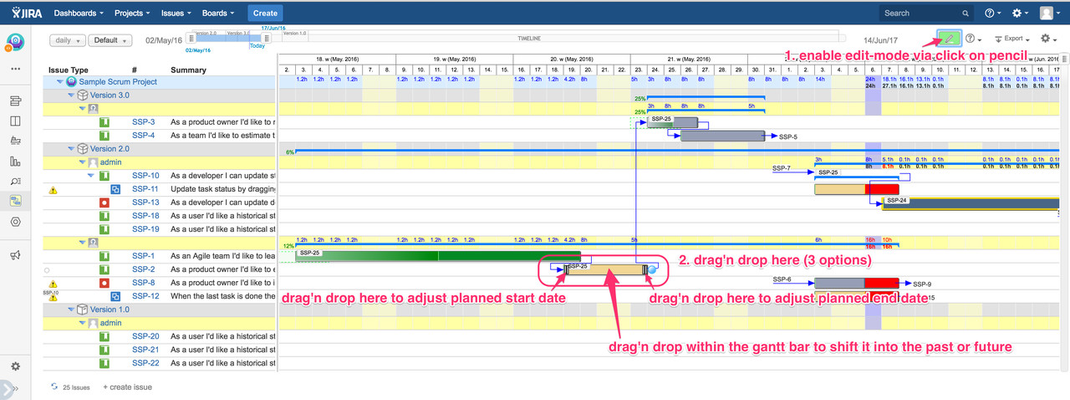First, enable edit-mode by clicking on the pencil on the top right. You need to have schedule-issue permissions in order to modify planning dates by drag'n drop of gantt bars or shifting of planned start/end dates.
All depending issues as well as subtasks are re-scheduled automatically, if you have enabled "re-scheduling" within the add-on's global configuration (which is the default).