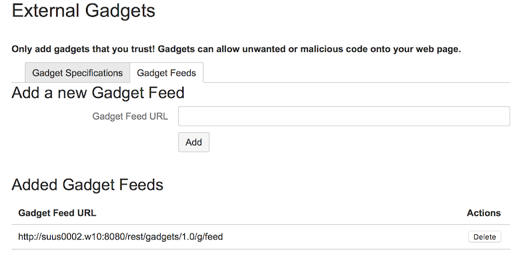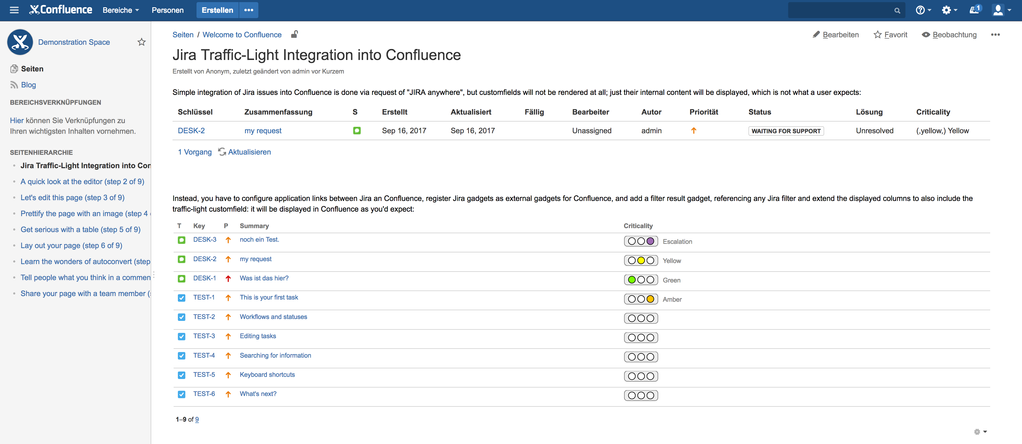You can easily integrate your Jira issues into Confluence, but using the standard approach does not render your custom fields and just display their internal data as shown in the first section of the sample screenshot below.
In order to properly display traffic-lights in Confluence, please put an external gadget of a related Jira "Filter result" on your Confluence page as shown in the second section below: if you are not familiar using external gadgets in Confluence, please have a look into Atlassian's documentation on how to do this.