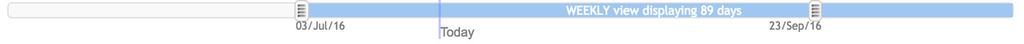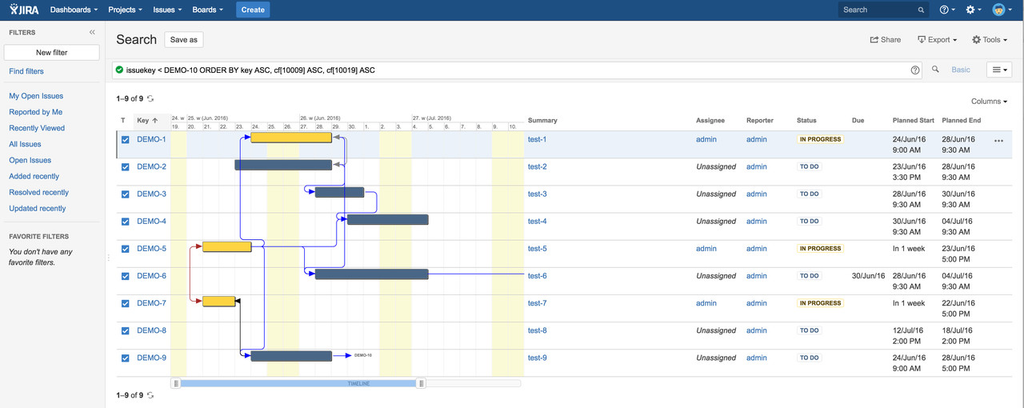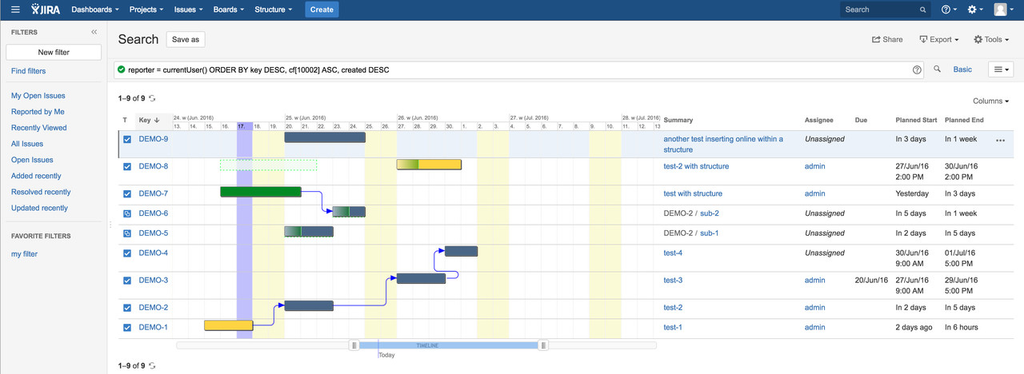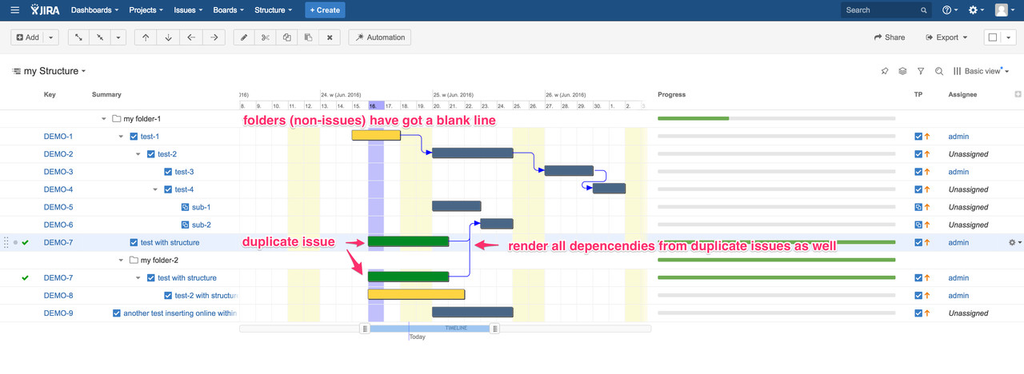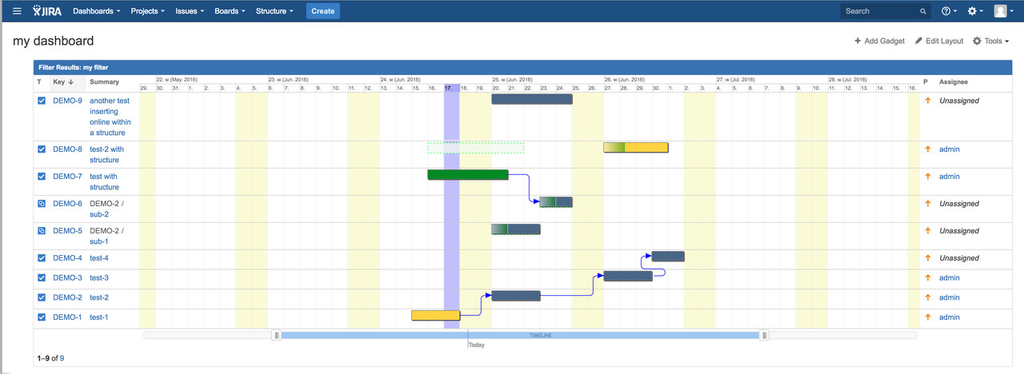| Table of Contents |
|---|
Upgrade notes
A new custom field named "Gantt Chart" will be created globally. Afterwards an automatic upgrade task will run to modify all your issues by setting value "show" into that new custom field "Gantt Chart". It's progress is displayed in steps of 10 issues within your JIRA log file. That's a necessary pre-requisite to display Gant-Chart as column on an issue page or search result page/navigator page etc. Without any value, a custom field will never be displayed, which is one of JIRA's native features. Finally, please add that new custom field to any screen you want to show.
Improved timeline (scroll horizontally, jump to today, zoom in/out via double-click on blue timeline or switch to another period of timeframe)
If you just want to scroll horizontally, please drag'n drop the blue scroll bar left or right:
...
Continue moving the end handle of the slider to the right, the duration between 23/Sep/2016 and 3/Jul/2016 is larger than 29 days. Immediately, it switches to the next timeline resolution (here: daily → weekly). Displaying weeks, 89 calendar days can be displayed on screen within the sample below. The duration between both slider handles is less: therefore the blue section illustrates that you will display all days from 3/Jul/2016 until max. planned end date (max. planned end date minus 89 calendar days) on screen.
Improved rendering of dependencies within new Gantt views
In order to distinguish between line crossings and graphical turns, rounded edges are displayed by the improved rendering.
Moving the mouse over a dependency line, it will be highlighted in yellow like using a text marker to show its flow. Additionally, a tooltip will present the source and target issue, which is helpful if not both issues are visible on the screen. Using the STRUCTURE add-on of ALM-works, you can have multiple instances of the same issues on a structure and therefore on a Gantt-Chart, too. The tooltip will reflect this by adding a sequence number in brackets after the related issue key like "DEMO-7(2) → DEMO-6" (see screenshot below: "Integration within STRUCTURE").
Improved creation of issue dependencies within new Gantt views
Open the Gantt menu on the top right of the Gantt Chart (cog icon) and click on "Edit": it will become checked and the cog icon will change to a pencil icon illustrating edit-mode.
...
Depending on the time resolution (hourly, daily, weekly, monthly, quarterly or yearly), it may occur that the width of a gantt bar is too narrow to properly display both handles for resizing/adjusting the planned start and end dates: in that case, the right handle is displayed with a suitable distance of 20pixel to still allow drag'n drop of the bar in between to move the bar horizontally in time.
Integration into JIRA's native issue search via new column "Gantt-Chart"
Searching for issues and displaying the information/fields you need is very powerful and flexible within JIRA. Since v4.0, you can also display an integrated Gantt chart: just click on JIRA's "Columns" menu on the right and add the new field "Gantt Chart".
Integration into STRUCTURE v3.x(third-party add-on by ALM-works) supporting multiple instances of same issues, folders etc.
Like on issue search result screens, you can now also add column "Gantt Chart" to your structure in order to display an integrated chart, which makes it even better to use Structure together with my Gantt Chart add-on:
Integration into JIRA's issue page by showing an excerpt: current issue, its subtasks as well as dependent issues (incoming and outgoing)
If you add the field "Gantt Chart" to your issue view/edit screen, the current issue, it's subtasks as well as direct incoming and outgoing dependencies are displayed as focussed Gantt extract. Clicking on the checkboxes on the left, you can disable/enable incoming/outgoing dependencies and native JIRA subtasks.
...
Issue hierarchies of Structures are currently not supported within v4.0, yet.
Integration into JIRA's dashboard as new Gantt-Chart column on a 'Filter Result'-Gadget for more flexibility
As already documented above, you can display an integrated Gantt Chart within JIRA's search issue result: save that as named filter, share it to your mates and also use this filter by JIRA's gadget "filter result" on your dashboard to get an overview of project timing and progress.
Integration into a Confluence page via JIRA "Filter Result"-Gadget having configured a Gantt-Chart column
Create a suitable JIRA filter, you can display that issues including an integrated Gantt Chart within Confluence without any cross-domain security access problems anymore(1):
...
(1) If you want to use the native "Gantt-Gadget", you cannot put that JIRA gadget on your Confluence if both are not compliant to the cross-domain-policy. That means, your JIRA server and your Confluence server must have identical internet protocol, domain and port but different paths, like "https://my.company.com:8080/jira-name" and "https://my.company.com:8080/confluence-name". Usually, you would set up an Apache http-server in front of the Tomcats for JIRA and Confluence. Unfortunately, within a lot of comanies JIRA and Confluence are configured using different protocols (one "http" and the other "https") or different ports etc. so that the cross-domain-policy prevents browsers from loading content based on security breaches. As alternative, an Apache CORS can be set up to fullfill the security policy, but most administrators have no experience in that. A deeper introduction into the web security topics is off-topic for Gantt-Chart documentation and part of general administration qualifications.
Improved Resources Overview and Utilizations grouped by assignee and (multi-)project
Click on "Resources", displayed below the Gantt Chart, to toggle resources view (expanding/collapsing). By default, the planned effort is displayed. If you click on checkbox "remaining", another line will be displayed containing the remaining efforts. A yellow warning sign in front of user's name illustrate, that on some days, the remaining effort exceeds the planned effort: that day's borders are colored in red (see screenshot below).
...