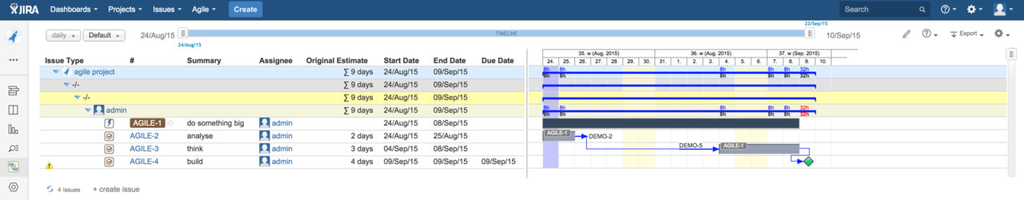The following JIRA sample is used for illustrating the various options for exporting to Mircosoft Powerpoint and Excel: here, one EPIC and three issues.
Export to
...
Depending on your selected timeline resolution (daily, weekly, monthly, quarterly), the exported data will be automatically scaled to fit into a powerpoint slide in landscape mode. As a single pixel within powerpoint will be used per day, yearly timelines are too large to be displayed properly. Therefore, it is omitted for export to powerpoint.
...
SDG and PDF
Export to MS-Excel
As the amount of columns within Excel is limited to 256 columns, it is not possible to display a timeline per day (just 256 days would be too small for a lot real projects).
Though, a semi-graphical illustration cannot be done properly within Excel. The core data are exported and issue dependencies are represented by the JIRA internal IDs of the related issues as explained below.
Additionally, the multi-level issue hiearchy will be fully maintained:
Export to MS-Project
An export to MS-Project is available via Mircosoft's XML-File format. Nevertheless, both concepts - JIRA and MS-Project - are very different in details. So, within JIRA the planned start and end date determines a duration in time. The estimated effort is totally independent from that. You can use this e.g. for part-time working etc. Within MS-Project, the duration will be automatically calculated and per default one day of effort is always one day of duration. That differences will be explained by using the following JIRA issues having a 4-level WBS (see TEST-2 and its 3 levels of subtasks: TEST-4 → TEST-5 → TEST-6). This WBS is created by using the Gantt-Chart feature of multi-level issue hierarchies. Natively, JIRA can only have parent tasks and one level of subtasks.
...