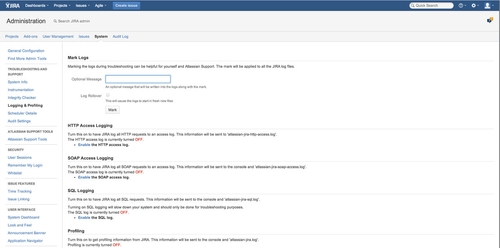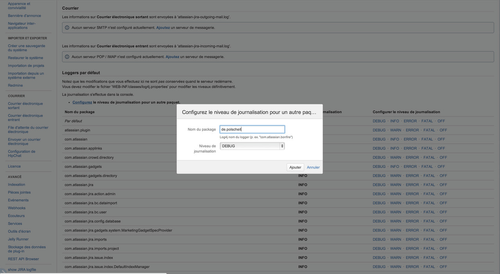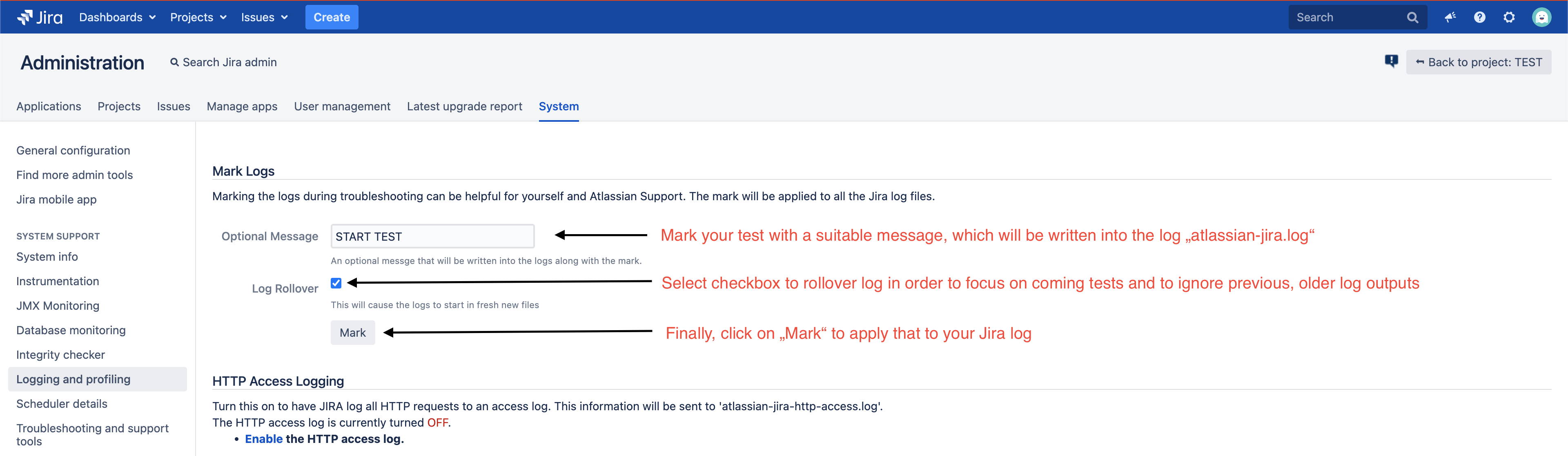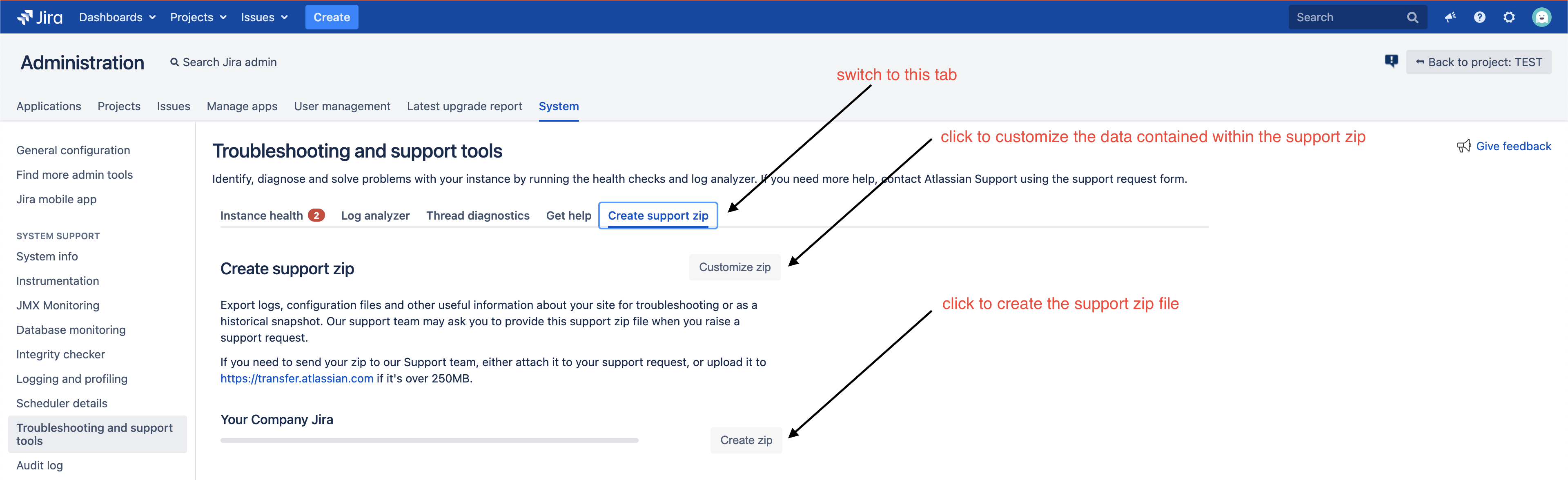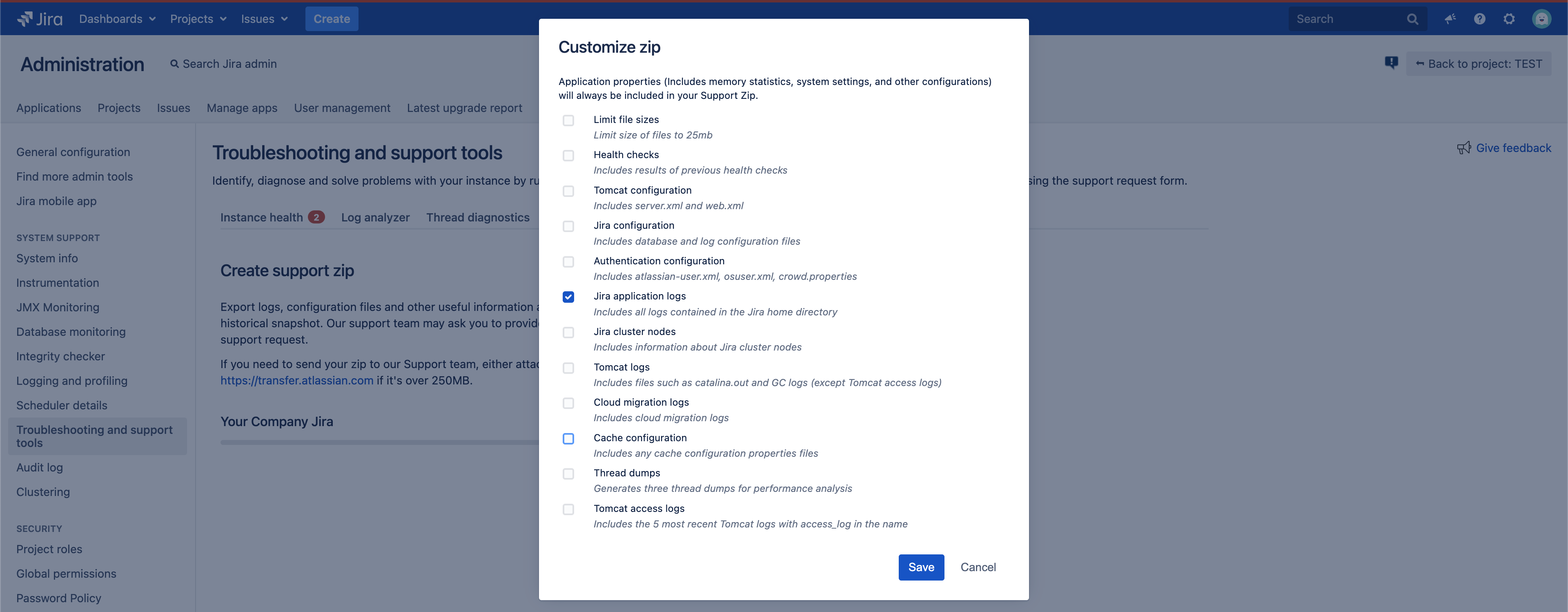Debugging to get more info (server-side)
JIRA Server-side: if you want to get more information to be displayed on the console, you are running JIRA or into JIRA's logfile, you have to enable debug-mode for the Gantt-Chart addon.
Step-by-step guide
- Login as a system administrator.
- Switch into admin mode of JIRA and select menu item "System".
- Select item "Logging & Profiling" within the section "SYSTEM SUPPORT"
- Scroll down to section "Default Loggers".
- Click on "Configure" logging level for another package.
- Enter "de.polscheit" as package name.
- Select "DEBUG" as logging level, which is the default value.
- Click on the "Add" button.
- Scroll to the top of "Logging & Profiling" within the section "SYSTEM SUPPORT", enter a message text, enable the checkbox for rollover and apply by clicking on the button "Mark".
- Now, perform your actions to reproduce your issue ...
- Having finished your actions, please create a support zip:
- Download and send that support zip file via email to group-sign-off@polscheit.de or attach it to the related JIRA issue/support request for further analysis.
Related articles