You want to display Jira content on your Confluence page but seamlessly embedded within other text.
You want to define the look & feel of Jira lssue Lists embedded within your Confluence page: tables, sections or what else as required (flexible approach instead of one-fits-all).
You want to display Jira content as of e.g., Oct. 22th 2019, although Jira does not provide issue versions (not to be mixed with Jira’s system fields fix versions or affects versions) like Confluence page versions: easily use my Time Machine-approach.
You want to display Jira’s system fields as well as properly rendered Traffic-Light custom fields.
You can embed the new macros „Jira Field“, „Jira Field List“ as well as „Jira Source“ on your Confluence page(s): open the macro browser and switch to tab „external content“.
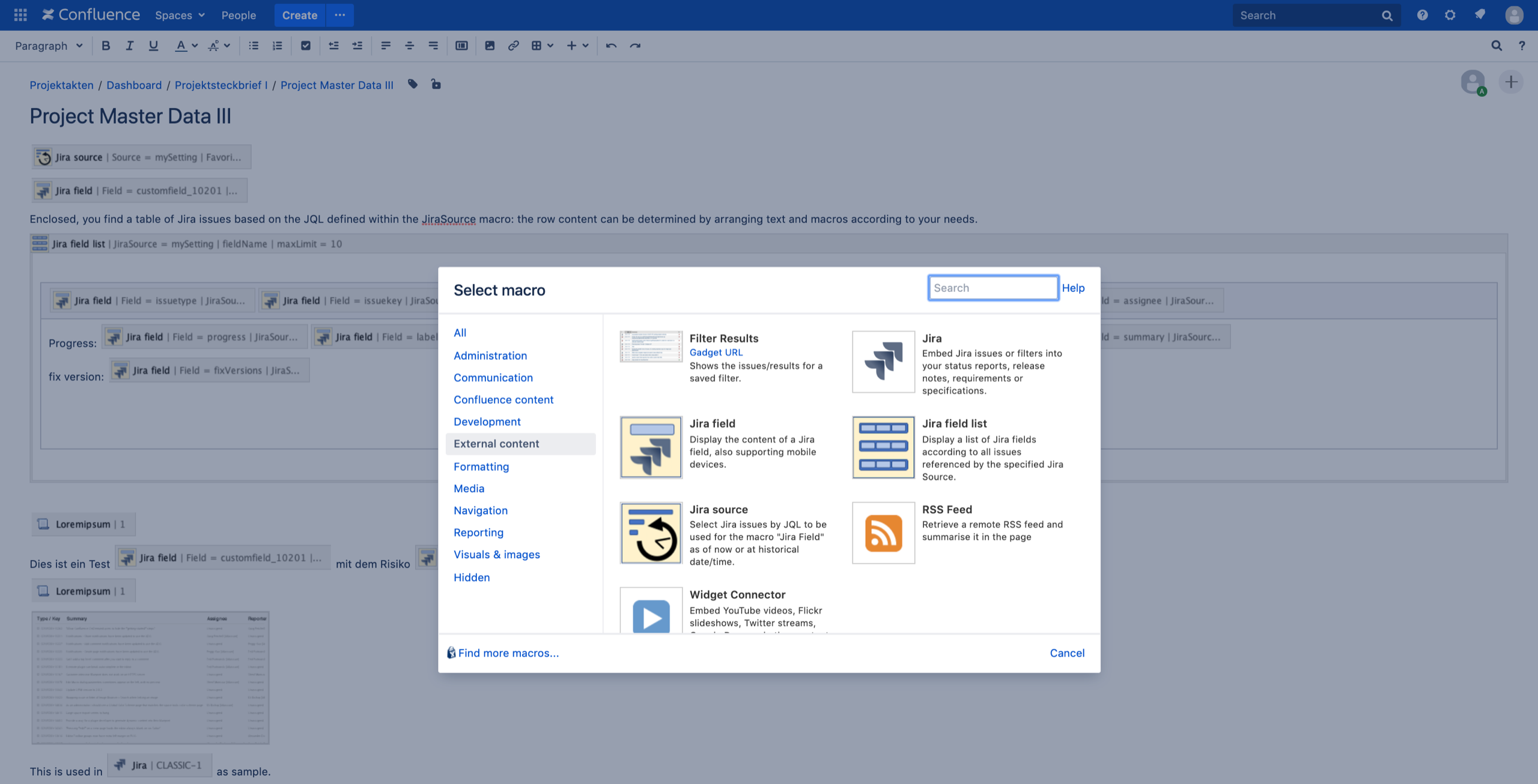
Within a Jira Source, you define, which issues are retrieved by JQL, by default as of now/load time. Also, you can specify the number of displayed rows as well as a historic date (without explicitly setting any time, the default will be end of this day) or date/time like using a time machine (see below).
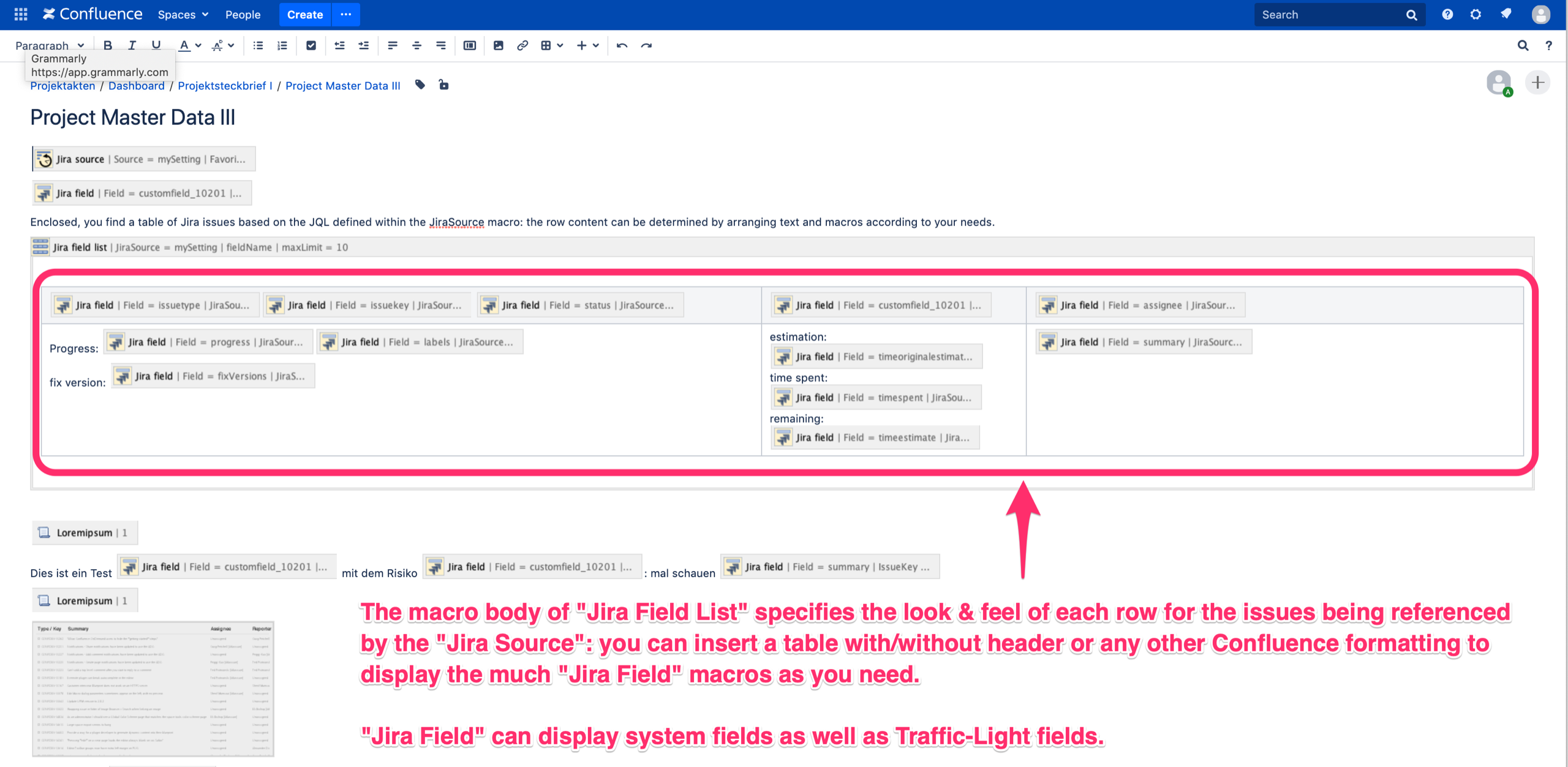
This results in the following sample rendered Confluence page as shown below. You also see various „Traffic-Light“ field contents like the red-Alert, "3 stars“ much better as well as yellow TREND.
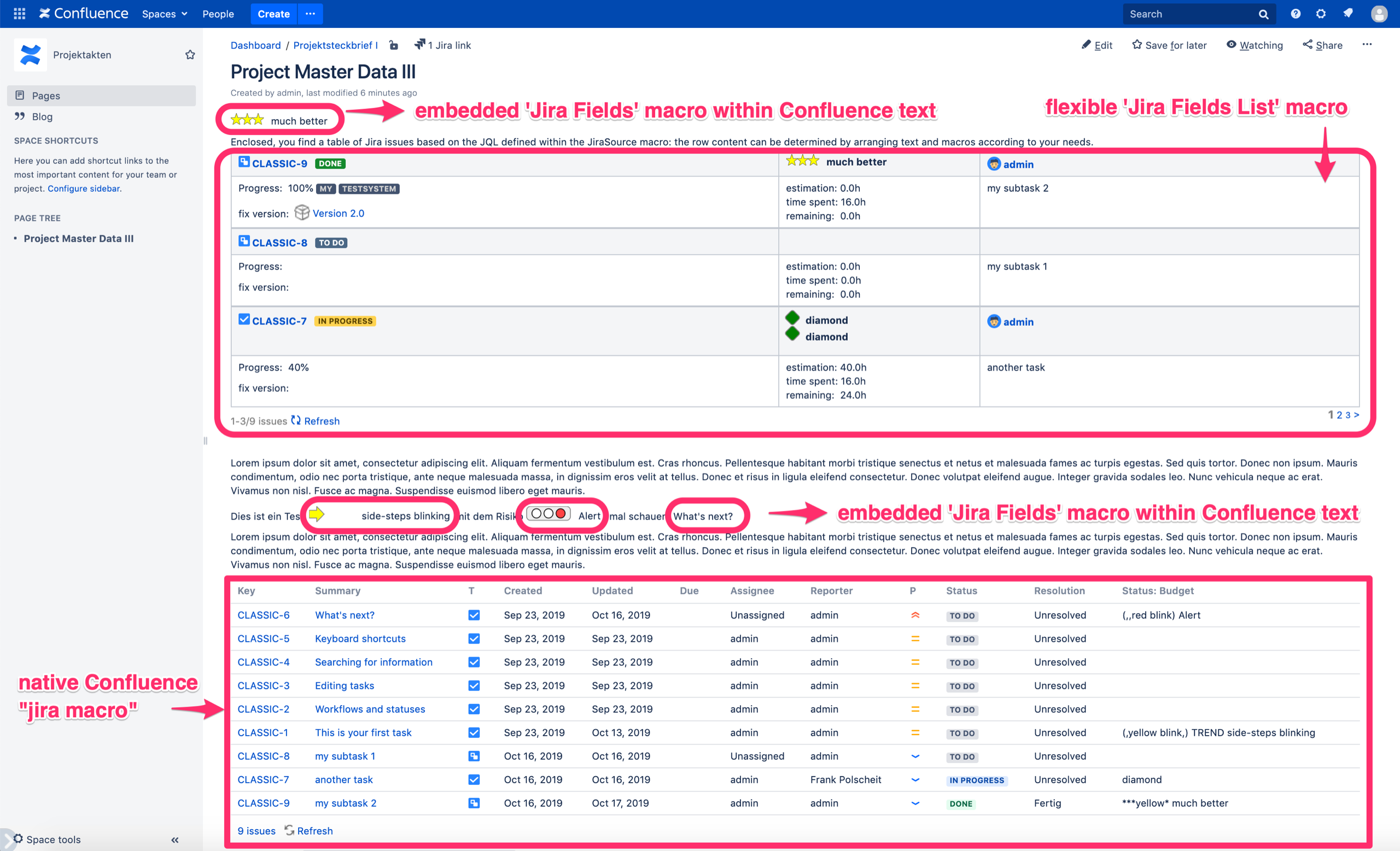
Within a Jira Source, you can also optionally specify a historic date. Without explicitly setting any time, the default will be end of this day. Alternatively, you also specify a time in addition to the historic date. All Jira Field- and Jira Field List-macros referencing this Jira Source will display the related historic values!
Just image status reporting: now, you can easily copy a Confluence status page and you only habe to modify the time machine dateTime (as of) to always get the same data being displayed as of your mentioned dateTime, regardless of the current value(s) of that issues’!
Using Confluence mobile on your iPad or other mobile device, you will see the same rendered fields!