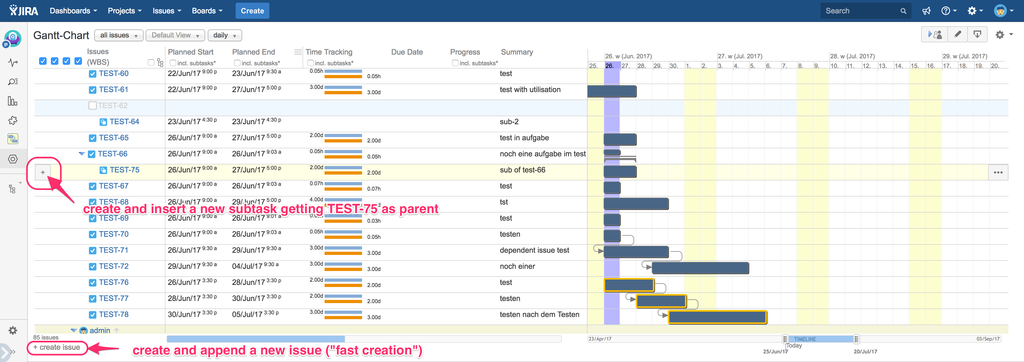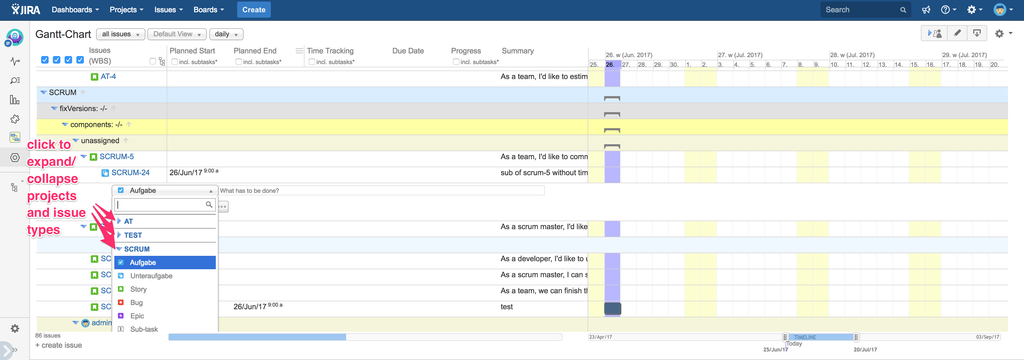...
The new issue will be created and it will be automatically selected within the combobox for dependencies. So, if you want to chain some issues, you never have to manually select the prior created issue while creating more. Automatic scrolling will ensure, that you see the new created issue on the screen. Additionally, the related row will be high-lighted in yellow for some seconds like a news ticker.
Gantt-Chart Project Tab Panel (since v4.2.0)
In addition to create a new issue via related button on the bottom of the page, you can create & insert new (sub-)issues within the Gantt-Chart since v4.2.0:
Having Gantt option "multi-projects" enabled, you can select the issue type of the new issue depending on the related project within one combobox:
Hints for common problems
...