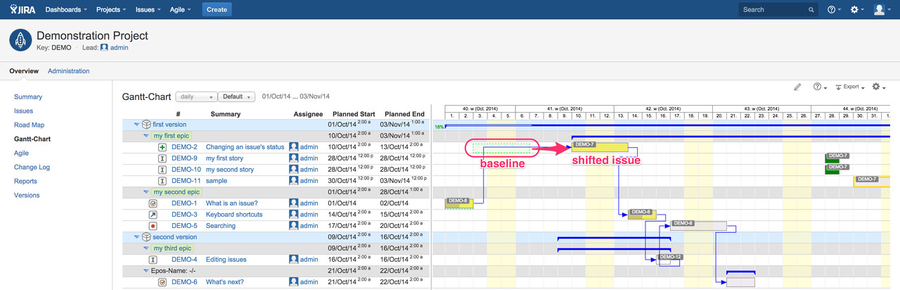After you have finished your planning phase, it may occur that you have to shift issues into the future and/or adjust planned start or end dates. To track such modifications against the original plan, you can do baselining. Conceptually, you copy the current planned start and end dates into the related baseline start and end dates and you will see two Gantt bars in different style: the current Gantt bar in opposite to the originally planned one based on the baseline date fields. The coloring of both types of Gantt bars can be configured via menu item "Configure Look & feel". Beside visualizing original plan (baseline) vs. current planning, you can use that information within JIRA's issue navigator/JQL to search for various scenarios.
While configuring my Gantt-Chart add-on as administrator, a related information is displayed on the screen:
...
| Info |
|---|
You cannot overwrite existing baseline start/end dates in order to avoid manipulations: all Gantt-Chart operations setting baseline (variante 2, 3 and 4 above) take care about that. If you overwrite existing baseline dates manually, this can be done but will be tracked within the issues' history for auditing purposes. So, if you want to re-set already existing baseline dates, you have to delete its prior content via JIRA native bulk operation or manually, first. |
Related articles
You can use my free add-on "Traffic-Light" in combination with baselines: if current planned end date exceeds baseline end date more than 20%, the traffic light will become a red color, more than 10% a yellow color. In order to use that feature, just enter "update Gantt Baseline" as dynamic rule expression of your related custom field.
"