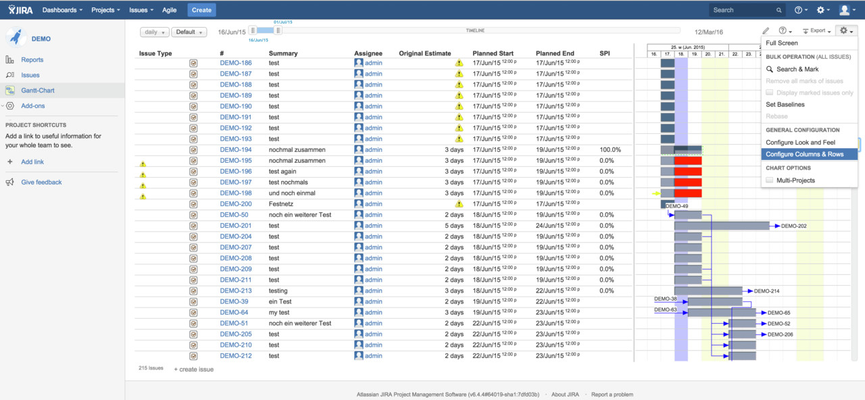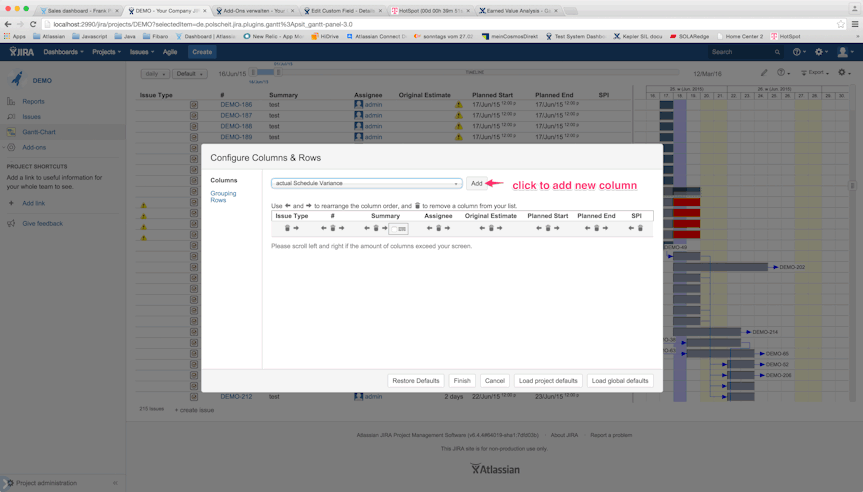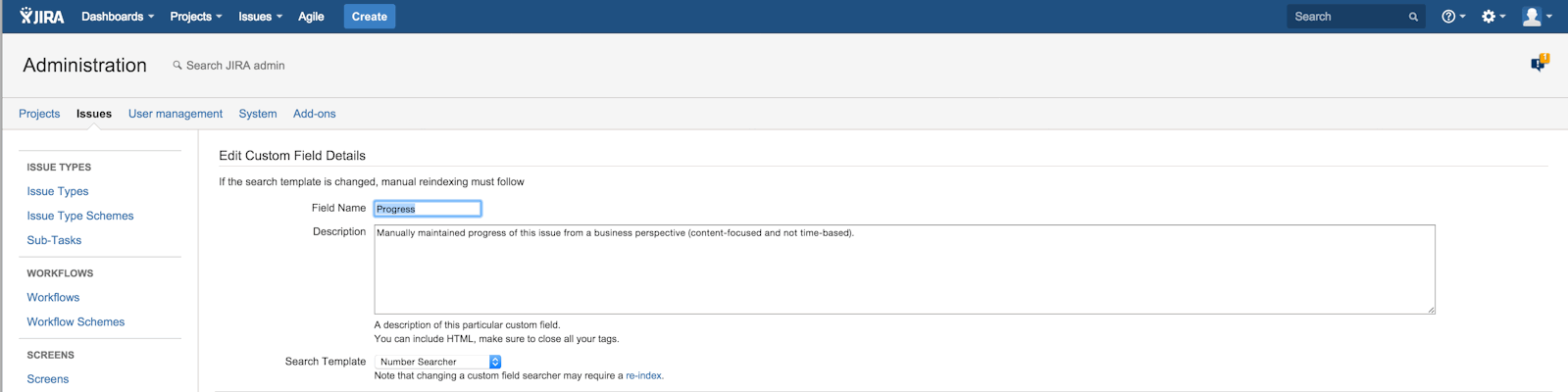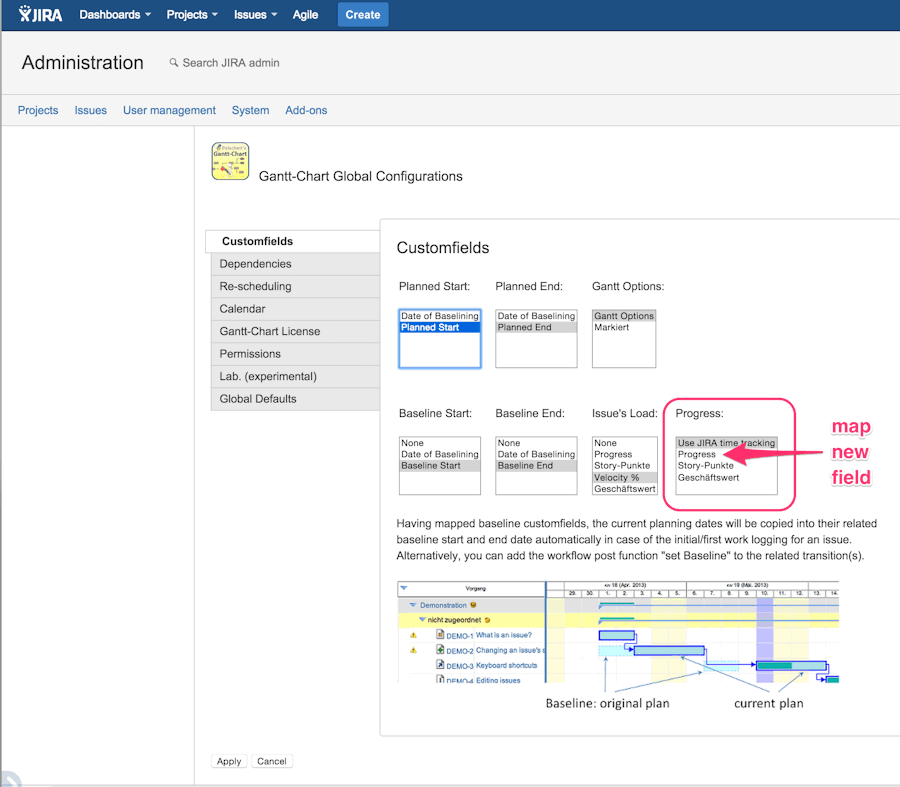...
Please open the Gantt menu (cog icon) on the right top, choose menu item "configure columns & rows" and switch to tab "columns". Select the preferred column you want to add and click on button "add". The new column will be appended within the preview. If the preview exceeds your screen width, you can scroll left/right. Clicking on arrow icons per column name, you can re-order the columns or remove it them via click on the trash icon.
Please click on button "finish" to store your choice and switch back to the Gantt diagram.
...
Prerequisite for calculation of CPI is the creation of an additional custom field e.g. named "progress" of JIRA standard field type "number". This custom field has to be mapped within the add-on configuration by the JIRA system administrator. Therefore, you can name it as you want within your preferred language.
That actually archieved progress as percentage has to be maintained by the user(s) frequently. This custom field will be used to represent the actual costs (AC), whereas the earned value (EV) will be calculated as time spent / (time spent + remaining estimated effort). If (time spent + remaining estimated effort) is zero, the original estimated effort will be used instead to avoid division by zero.
...