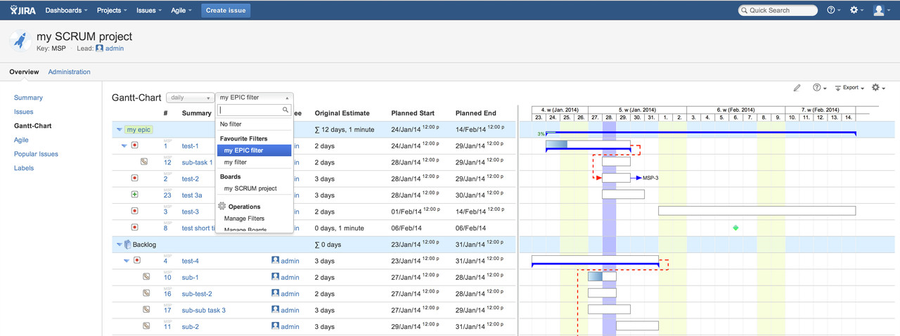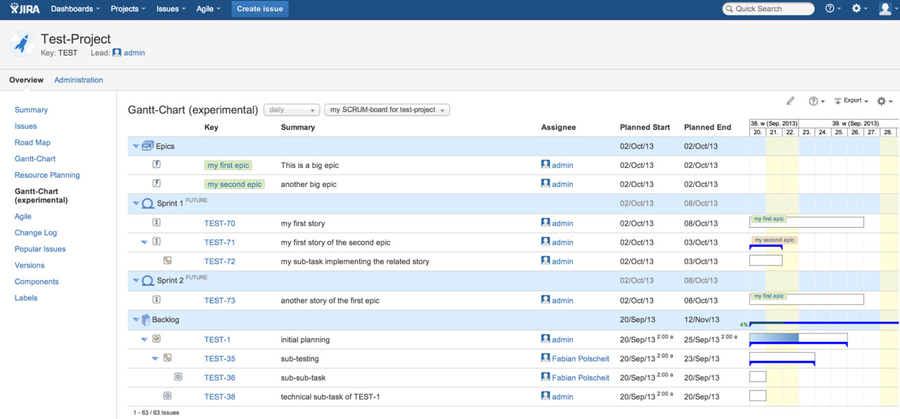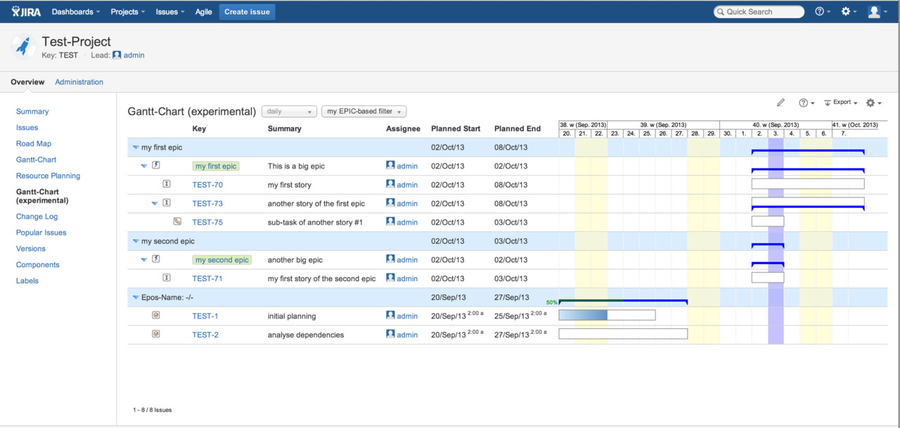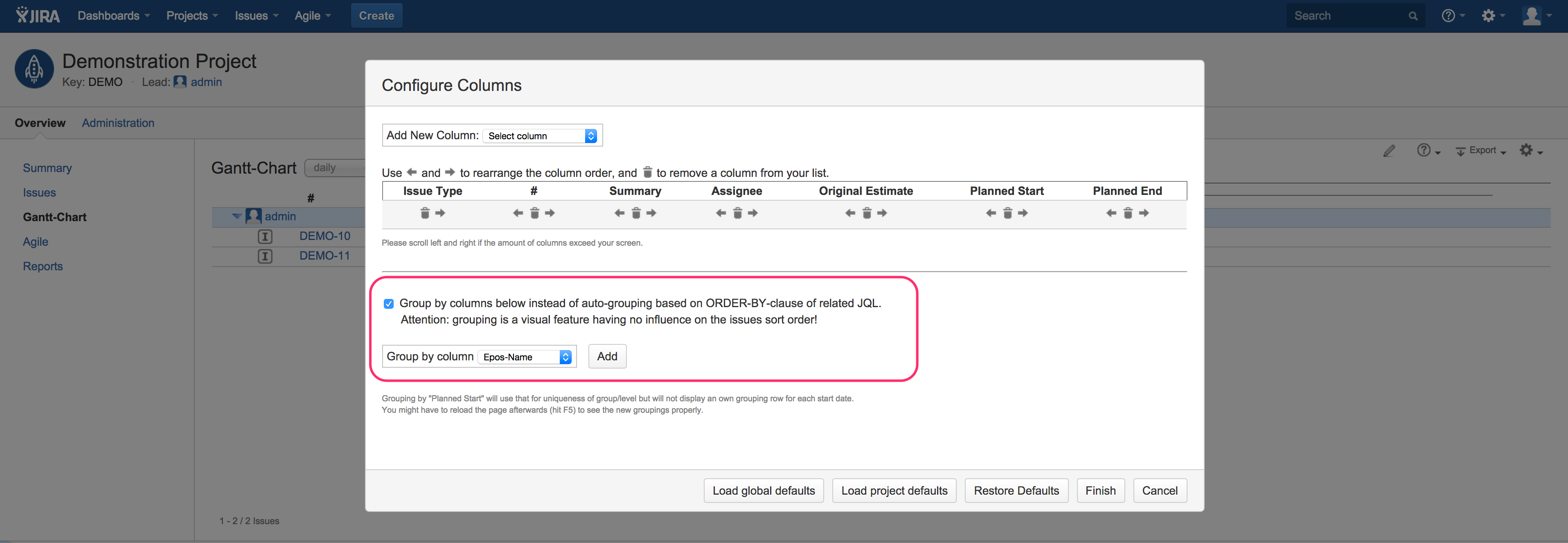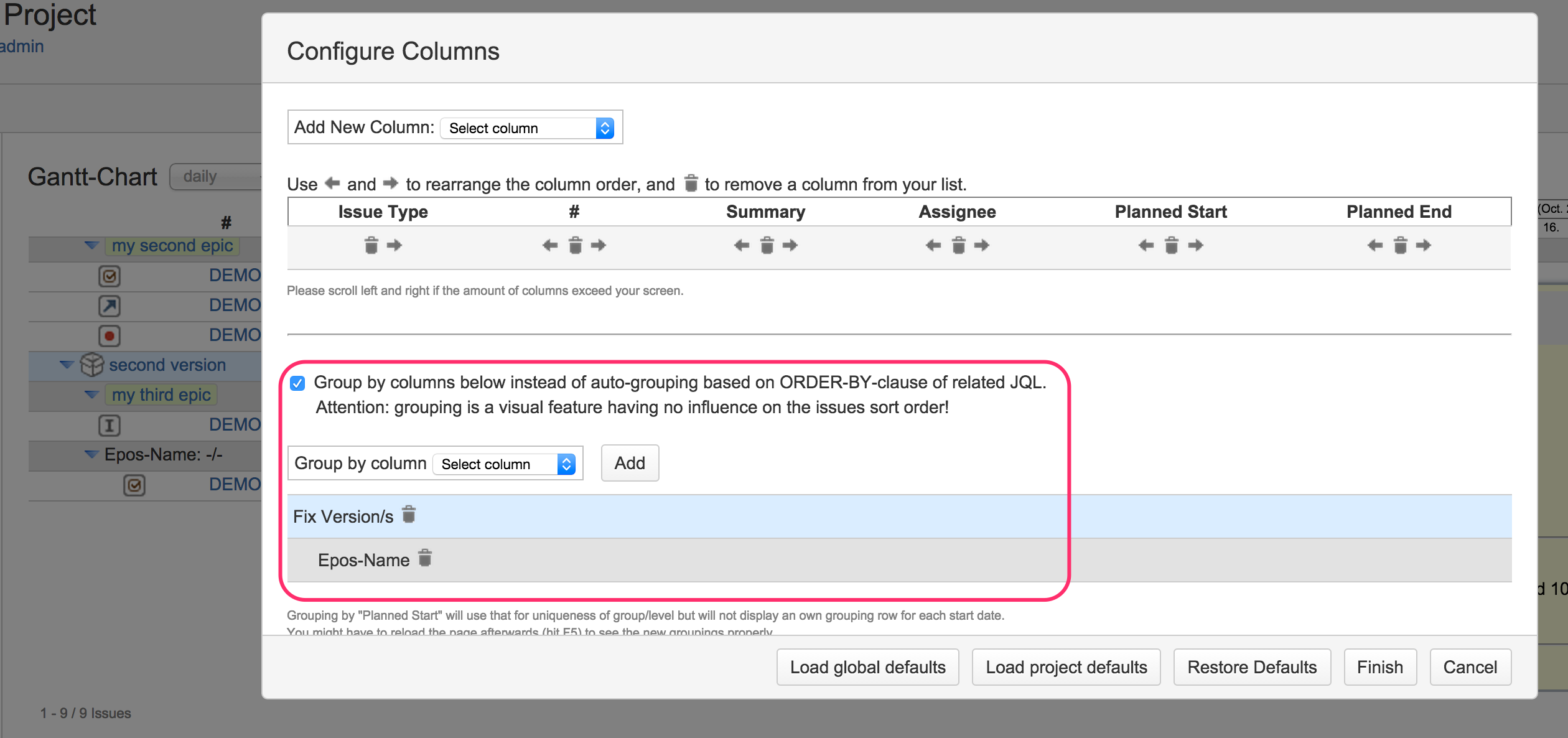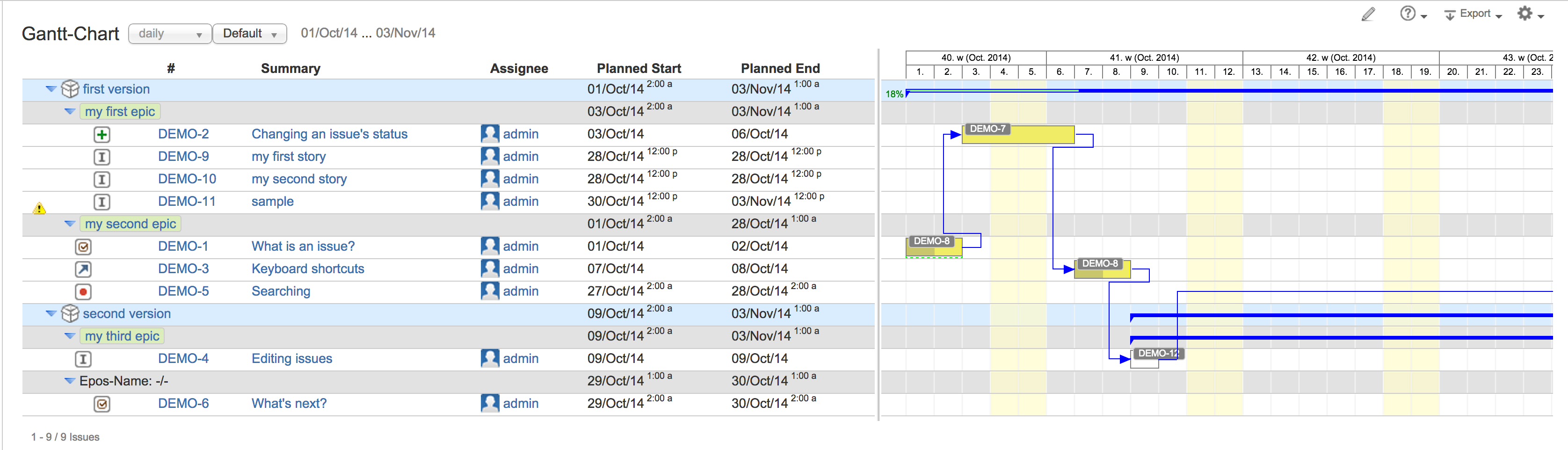JIRA Agile is supported as well on displaying epics, sprints and backlogs (SCRUM) or as KANBAN view grouping related issue status'. In both cases, you have to select your related agile board as shown below. Be aware of Atlassian's internal object model: a sprint is no longer just a custom field belonging to an issue as it was in older times of "Greenhopper" (original name of JIRA Agile before rebranding). Now, a sprint belongs to an agile view and an issue can be assigned to a sprint of an agile board. Thus, having multiple agile boards, an issue can belong to different sprints having a 1:n relationship and not a 1:1 as often assumed.
Displaying a Gantt-Chart using an agile board
If you select an agile board (SCRUM or KANBAN) instead of a JIRA filter, you will get a Gantt-Chart as displayed below being grouped by epics, sprints and backlog or based on its Kanban status':
- Epics
- epic
- epic
- Sprint(s)
- issue
- sub-issue
- sub-issue
- sub-sub-issue (unlimited level of issue hierarchy, whereas JIRA only supports issues and sub-issues natively)
- issue
- issue
- Backlog
- issue
- sub-issue
- sub-issue
- issue
Displaying a Gantt-Chart with grouping by epics to support product owners etc.
Alternatively, you can create a new JIRA filter having a JQL statement containing "ORDER BY epic-names" (depending . Depending on your language you have to translate/adjust "epic-names" ):
this will display (you cannot use epic links as JIRA Agile does not support ordering by this) within the order-by clause. This special order-by clause will force a grouping by epics. Within each epic row, aggregated sums of estimations and group by epics in order to support product owners etc. Additionally, will be displayed and the epic's planned start/end date will be automatically adjusted to fit to min/max of assigned issues.related issues.
- epic-1
- issue
- sub-issue
- sub-issue (unlimited level of issue hierarchy, whereas JIRA only supports issues and sub-issues natively)
- sub-issue
- issue
- issue
- epic-2
- issue
- issue
If you do not want to set up a related filter or you want to use an existing filter being consumed by yourself not having this special kind of order-by clause, you can explicitly specify the grouping: click on Gantt menu item "configure columns" and enable the option being marked in red within the screenshot below. Then select the column "epic-name" within the combo box, click on button "add" and terminate by clicking on "finish". Each time you display a Gantt-Chart using the same selection (filter, board), this configuration will be read for grouping regardless what's within the order-by clause.
You can add multiple columns for a cascading grouping like displayed on the following screen shot:
If you group by fix version and by epic, you'll see the following Gantt-Chart: